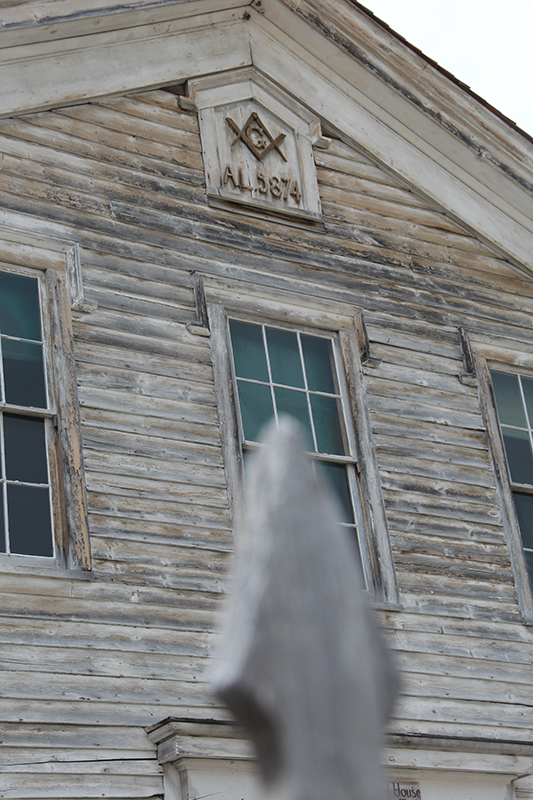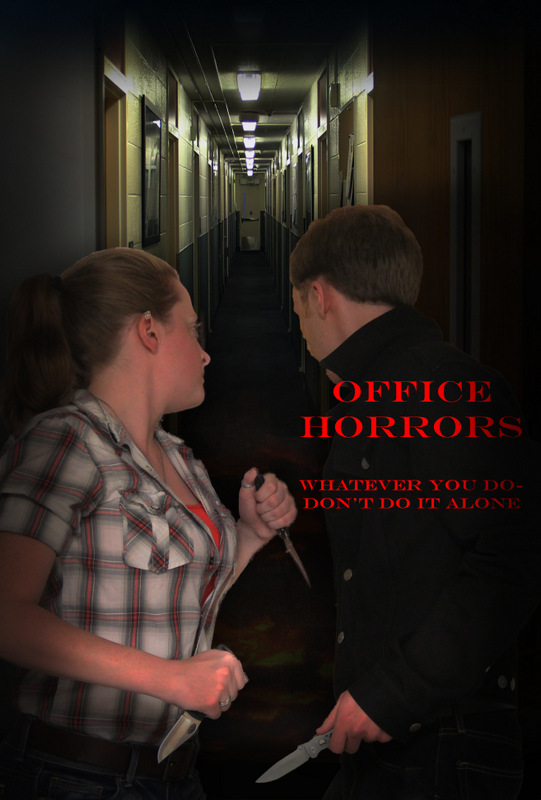Duck; 05-03-13; 7:25 PM; f/5.6; 1/800; Canon EOS REBEL T3i
For this photo, I made a rectangle marquee one inch inside the border of the image, turned on quick mask mode, applied a sprayed brush stroke filter, moved both radius and length up to 19, and then deleted the outside edge of the image. I used the feathers on the back of the duck for the background color, and turned off quick mask mode.

Heather; 05-04-13; 1:41 pm; f/5.6; 1/1600; Canon EOS REBEL T3i
For this image, I did a double fade border. I cropped the image to be one inside the 8×10 canvas, and then put a white rectangle over the image leaving the very outside edges exposed. I then added a layer mask, and drew another rectangle, on fill pixel mode, and colored it black to expose the picture, but left the very outside edges of the white rectangle. Then I reduced the opacity of the white edge to 60%, then added a blur-motion filter to all sides to give it a feathered effect.

Diamond; 05-04-13; 7:57 pm; f/5.6; 1/160; Canon EOS REBEL T3i
For this photo, I copied the image layer, added the multiply blending mode, and then drew a rectangular border using the rectangle marquee tool and deleted the interior of the effect to expose the original image.

Waterfall; 05-03-13; 7:26 pm; f/11; 1/4; Canon EOS REBEL; Tripod
For this photo, I opened a blank white canvas, drew one black rectangle, duplicated it four times, and aligned them to the center of the page, and then moved them up a bit. Then, I inserted the picture over the top of the whole template, and created a clipping mask. From there, I dragged the picture to show the waterfall . Then I added the text at the bottom.
Before

Waterfall; 05-03-13; 7:26 pm; f/11; 1/4; Canon EOS REBEL; Tripod

Diamond; 05-04-13; 7:57 pm; f/5.6; 1/160; Canon EOS REBEL T3i

Heather; 05-04-13; 1:41 pm; f/5.6; 1/1600; Canon EOS REBEL T3i

Duck; 05-03-13; 7:25 PM; f/5.6; 1/800; Canon EOS REBEL T3i